Inviting a User
Use Invite User when you want the user to complete their own onboarding, set their password and verify their email address.
Steps to invite a user:
-
From the Users page, click Invite User. A modal window titled “Invite User” will appear.
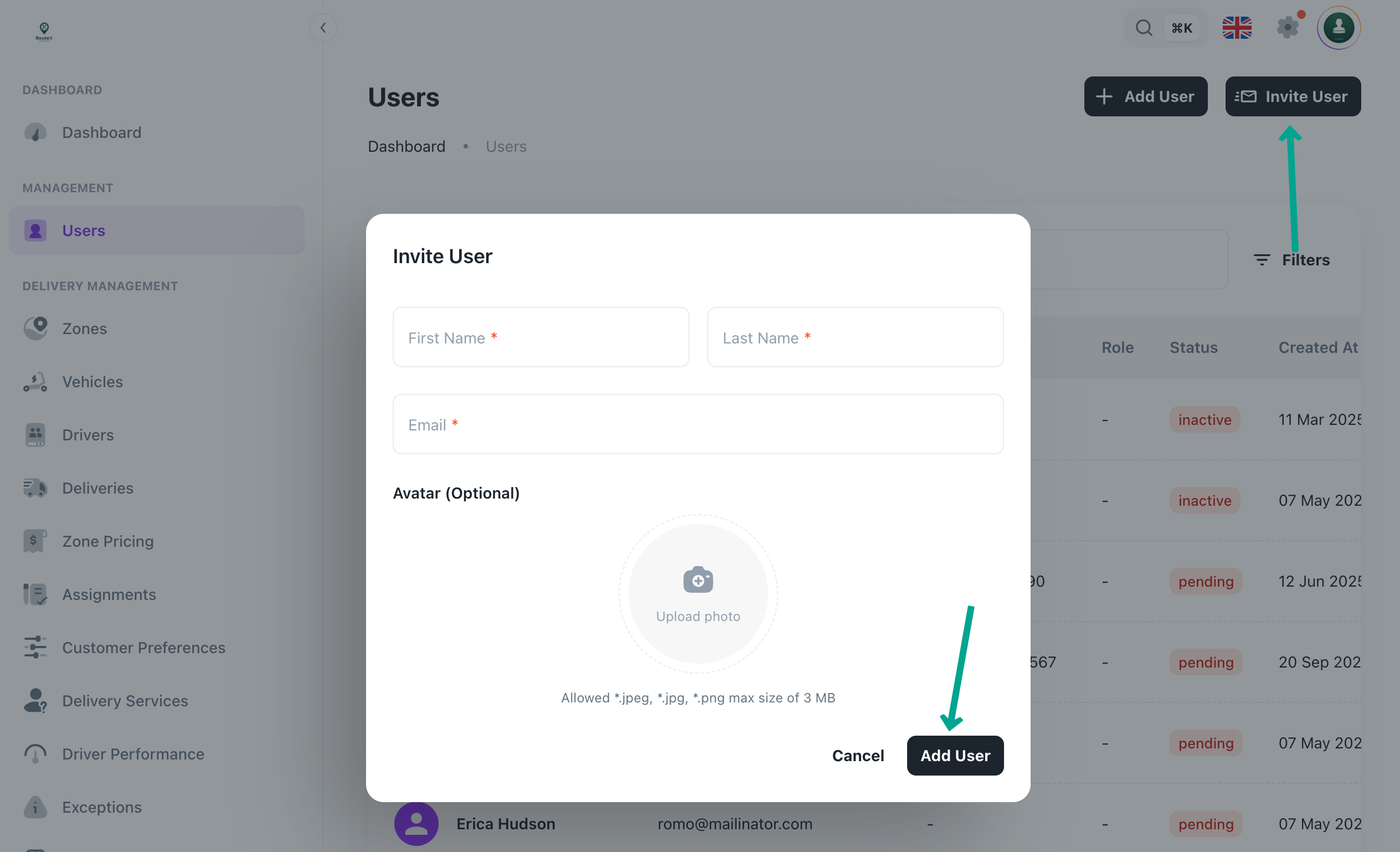
-
Fill in the following fields:
- First Name and Last Name
- Email (must be unique)
- (Optional) Avatar image (JPEG/PNG up to 3 MB).
-
Click Invite User . This sends an invitation email to the address you provided. The user must open the email, verify their email address and create their own password.
When to use Invite User
Choose Invite User when you want the user to complete the onboarding process themselves.
The user will receive an email invitation. They set their own password and verify their email, ensuring that contact details are correct.
This method is ideal for customers or for staff members who should control their credentials from the start.